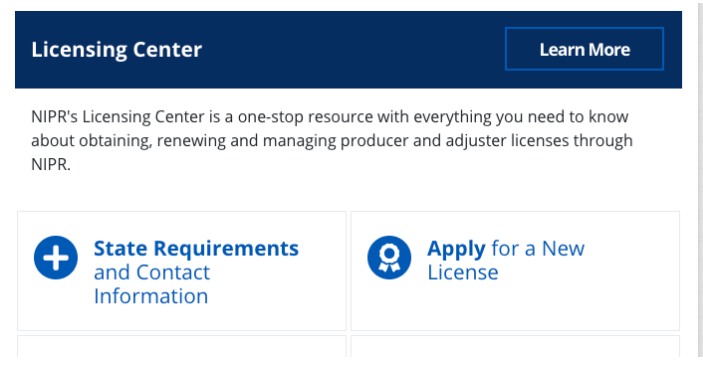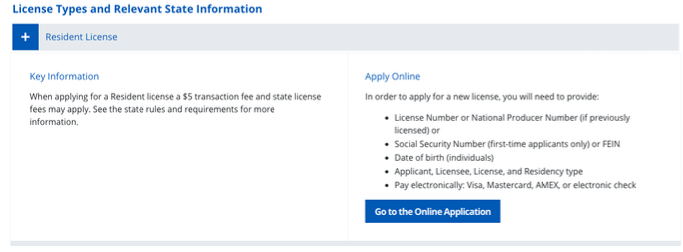Congratulations on passing the License Coach final exam.
The next step is to register for a license and schedule an exam online. You must first create and account with the National Insurance Producer Registry.
-Go to the link www.nipr.com to go to the National Insurance Producer Registry.
-Click on “Apply for a new License:
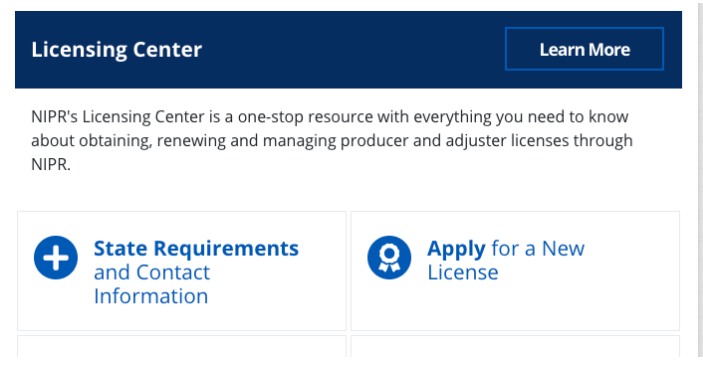
- Click on “Resident License” then click “Go to Online Application”
- Once you complete the application process with NIPR, you will receive an email authorization with your Candidate I.D. Number from Pearson Vue. You may then schedule the North Carolina State Exam.
Please review the Insurance Licensing Examination Candidate Guide here State of North Carolina Licensing Candidate Handbook before scheduling your exam.
You can make an exam reservation with Pearson VUE online or by phone:
Online: Visit http://www.pearsonvue.com/nc/insurance/
Phone: Call 800-274-0668
License Coach Provider ID Number: 4203
You can direct any Licensing questions to Department of Insurance:
North Carolina Division of InsuranceAgent Services Division1204 Mail Service CenterRaleigh, NC 27699-12047Phone: 919-807-6800Web Site: http://www.ncdoi.com
Thank you,
The Coaching Staff
License Coach
coach@licensecoach.com